How Alchemail Improved Deliverability and Reply Rates with Aerosend

Overview Alchemail is a cold email agency that helps businesses drive qualified meetings through scalable outreach. Arthur, Founder of Alchemail, has been running cold outreach since 2015, long before AI and automation became mainstream. Over the years, he has experimented with dozens of tools and private SMTP vendors, searching for a platform that could provide […]
List Building Secrets That Actually Matter in 2026
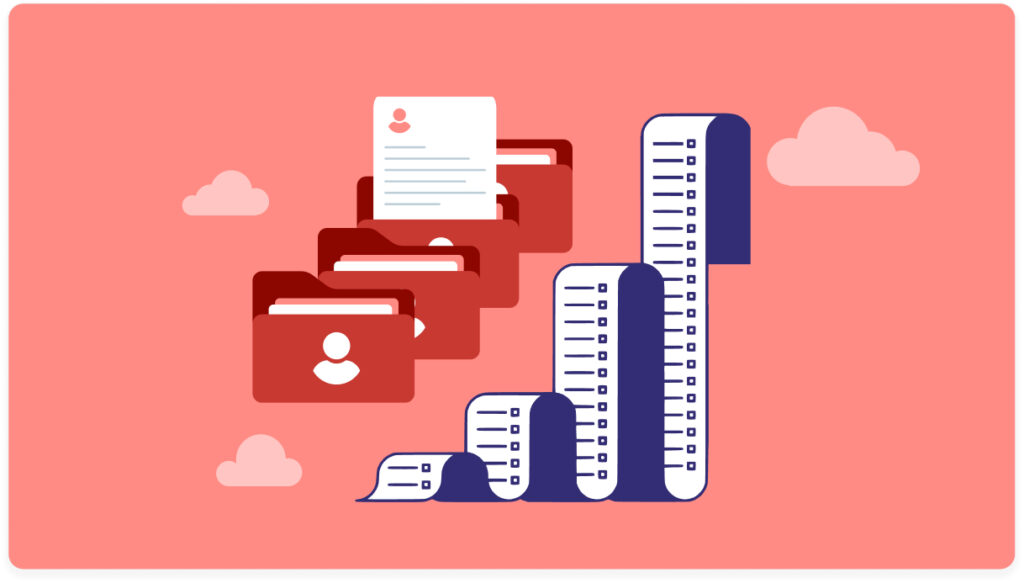
The brutal truth of cold email isn’t about the perfect subject line or the most persuasive copy; it is about the list. Without a high-quality list, your perfectly crafted message lands on dead ears, turning your outreach into nothing more than digital noise. It is the ultimate make-or-break factor in scaling revenue with cold email. […]
How to Monitor Email Deliverability?
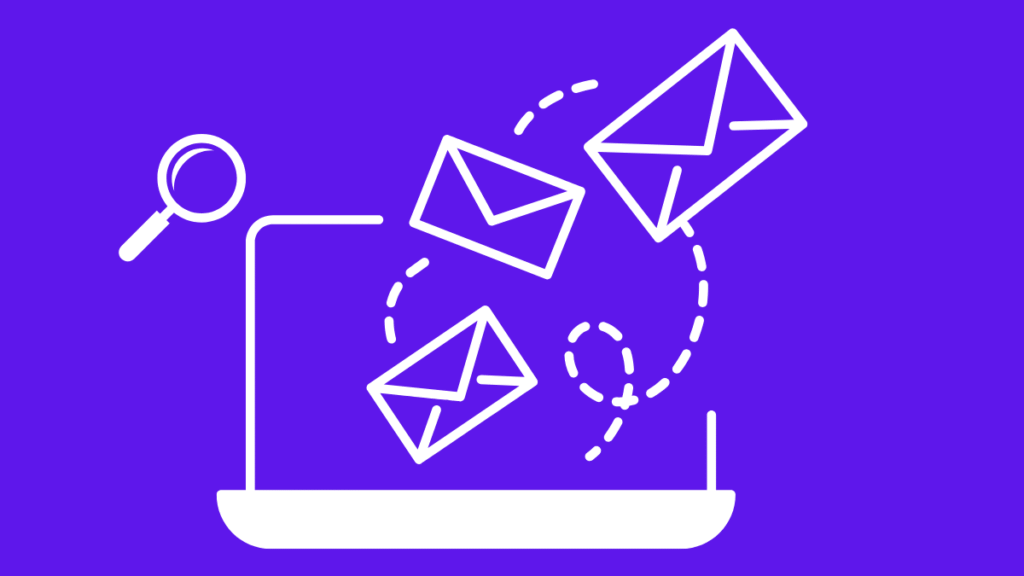
Most cold emailers think “delivered” means “in the inbox.” It doesn’t. Real-time email deliverability monitoring is one of the strongest metrics that will lead to conversions. The way it works is simple: When you monitor email deliverability, you get a clear picture of how your campaign is performing and any potential deliverability holdups. In here, […]
Why Positive Cold Email Replies Don’t Equal Meetings

On paper, your cold email campaign has been a success. You get great replies. But what happens after you start getting replies? Silence. No more interest in your service or product, no follow-up, no meeting booked. Most follow-up email cold email strategies fail to convert. No worries, though. This post is about tightening the gap: […]
Cold Email Mistakes To Avoid – From the Experts
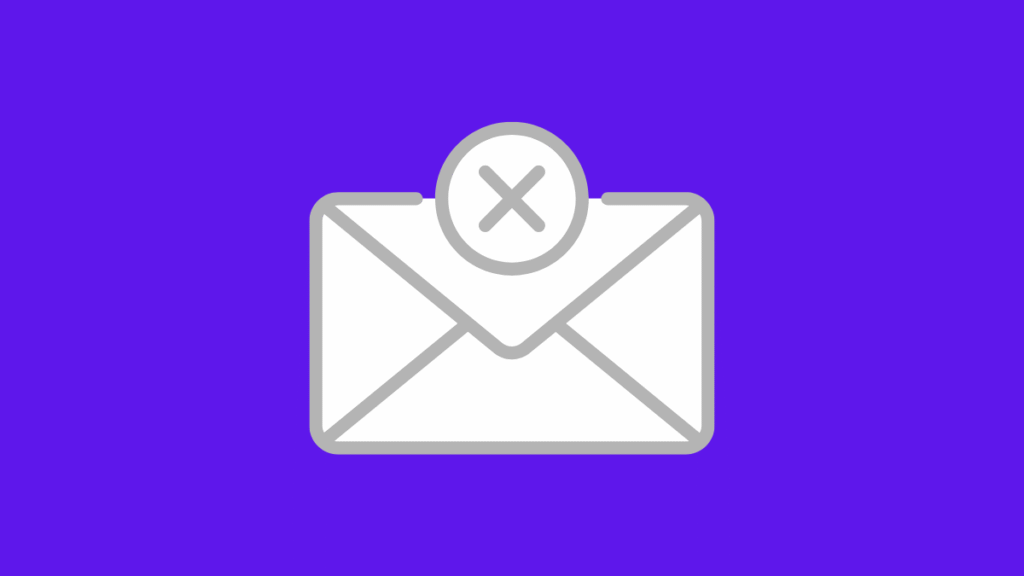
Everyone is going to make some cold email mistakes. Especially if it is their first time starting a campaign. It’s time to learn from the errors experts made so you can avoid them. This is all you need to know: 1. Sending Emails from Primary Domain The biggest cold email mistake you will probably make […]
Email Warmup Made Easy for Cold Email Success
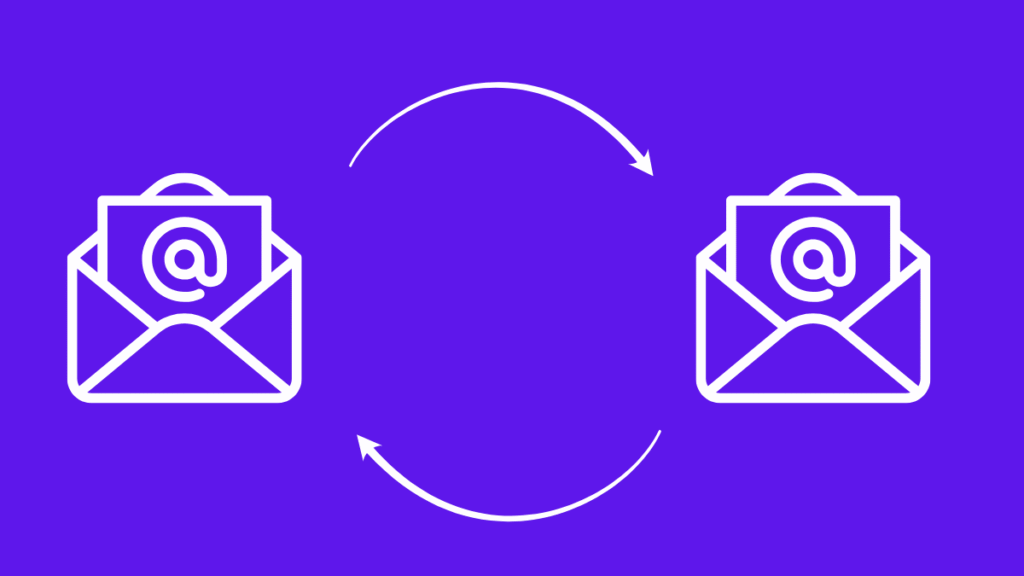
You’ve got your lead list, verified it, ensured your copy is perfect, and everything is in order. But your cold email still gets no replies. This is probably because it ended up in the spam folder. Now, there is no way for you to know, but there are a few reasons this could happen. One […]
What Is a Good Reply Rate for Cold Email? (2025 Industry Benchmarks)
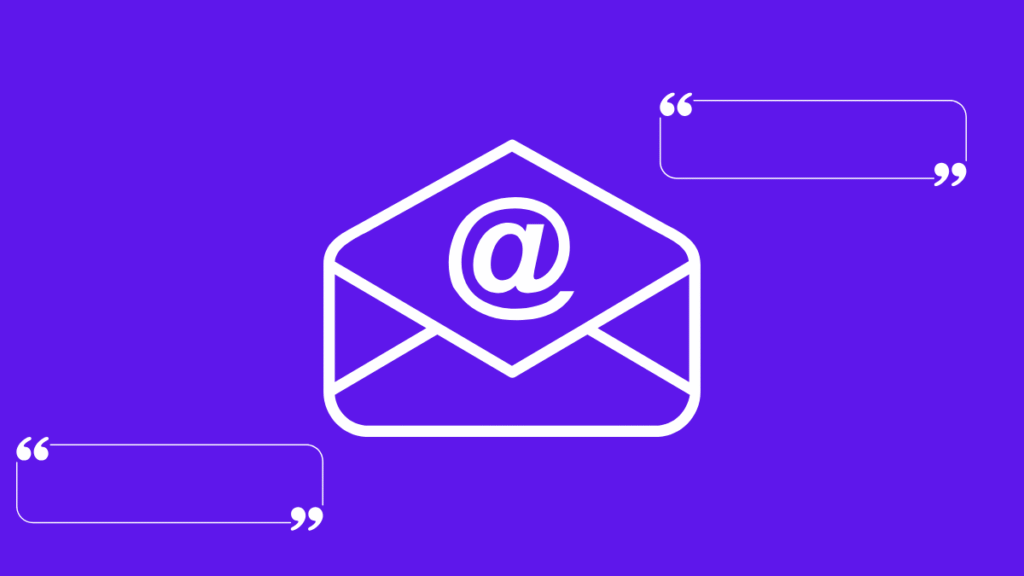
You’ve done your technical set-up, cleaned up, verified your lead list, and ensured your copy is perfect. You hit send…and then nothing. Sounds familiar? It’s the sad reality of most cold emailers. So, if you find yourself asking, “What is a good reply rate for cold emails?”, you’re at the right place. We’ll break down […]
What is Aerosend?

We’re an inbox provider built for cold emails. To make cold email successful, you need to send very few emails from 1 domain (60-75 emails/day/domain). To scale automated outreach, you need multiple domains and inboxes working together. This helps providers think you are not doing mass outreach, and your emails will land in the inbox. […]
Gmail Sending Limits For Cold Emailers

Gmail is the most popular provider. But should you use it for cold email? If you’ve found yourself in the midst of the “you have reached a limit for sending mail Gmail” notification, you’ve likely reached the Gmail sending limit. Gmail sending limits are 2000 on paper. For cold emailers, it’s 25 per inbox. A […]
Best Time to Send Email Blast: Does It Even Matter?
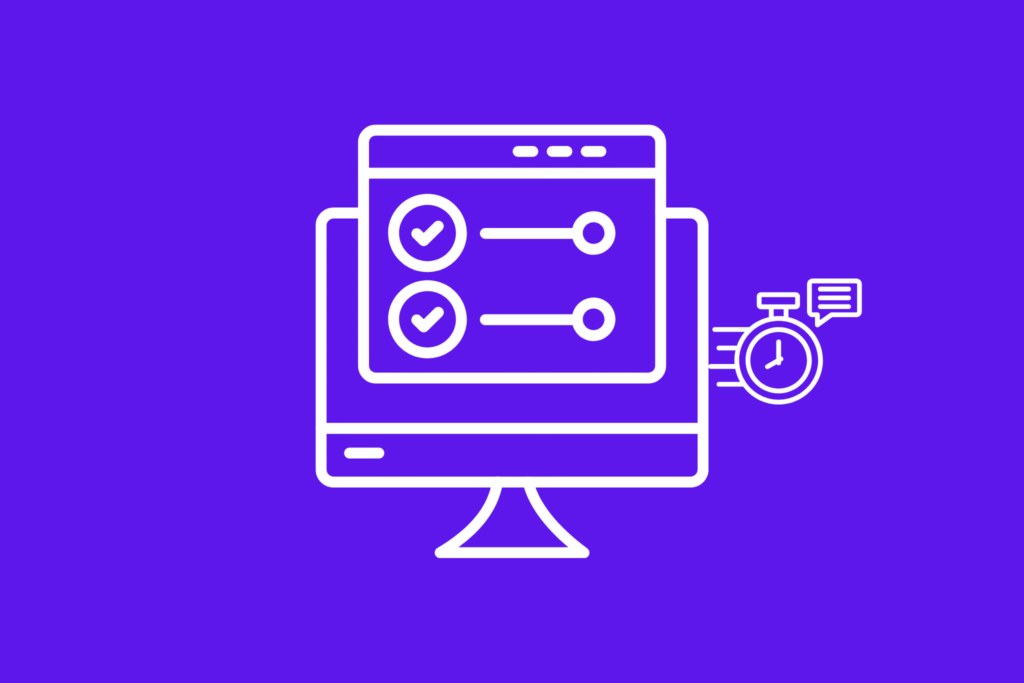
It’s awesome that you’ve got your copy and offer sorted; it’s time to send the email now. Wondering about the best time to send an email blast? We get it, we want to reach as many people as possible. The short answer is: The best time to send email blast will not make or break […]