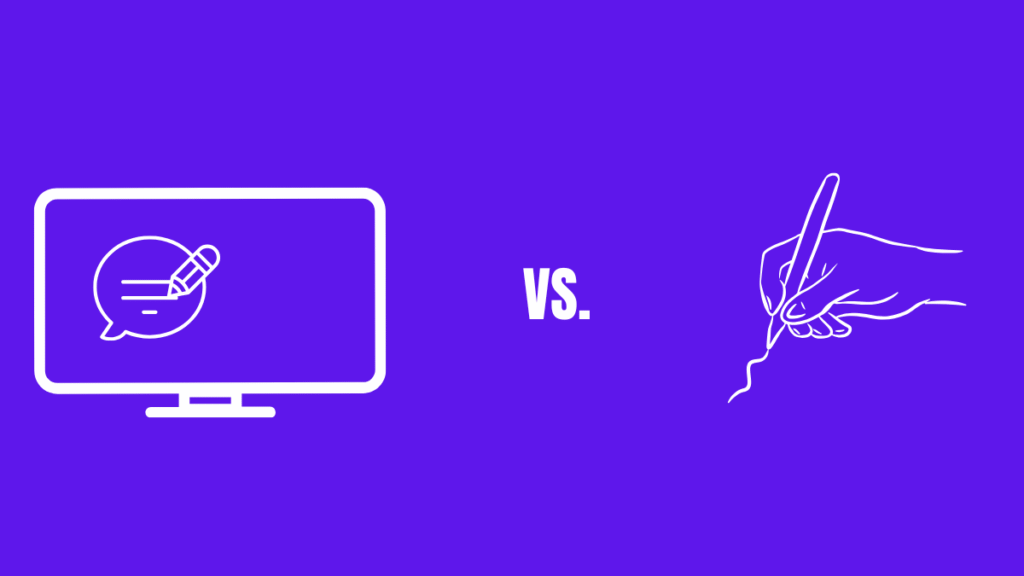Cold emailing is one of the biggest ways to generate revenue, even in 2025. The question is whether you should be automating the whole process or do it yourself. The answer is you should do a mix of both, and we’re going to tell you how to do exactly that in this blog.
Why This Question Matters
Cold email is just another revenue channel for your business, and it’s one that not everyone can do right. So, if you do it correctly, you’ll already be ahead of 95% of your competition. You book qualified meetings that can, in turn, contribute to your pipeline. For founders, sales leaders, and SDRs, the challenge is deciding how to get there: do you invest time in manual outreach for personalization, or lean on automation for scale? The answer directly impacts ROI, efficiency, and long-term growth.
Automated Cold Email Outreach
Before we understand who automated cold email outreach is for, we need to first know what it is and how it works.
What It Is
Automated cold email would use software to send pre-built sequences to targeted prospects at scale. Instead of manually typing each message, you set up campaigns once and let the tool handle delivery, follow-ups, and tracking. It is a low-cost form of advertising. You reach hundreds or even thousands of prospects without pouring money into ads. It is a process in which people use software to automate repetitive tasks, which allows them to save time.
This is done via domain rotation. A process in which you buy alternative domains and use those domains to send cold emails instead of your primary one. We recommend sending no more than 75 emails/day per domain.
Benefits of Automated Cold Outreach
- Personalization at scale: There are tools that can make your cold email feel handcrafted, even when they are not. And you can do it at scale. Anything you’d normally do in “manual outreach” can now pretty much be automated with the right tools.
- Low time commitment: You can forget about automation once you set it up. That is where most of your time will go. You can set up a sequence, do a spintax (a way to personalize email at scale), and let it run itself.
- Meetings on autopilot: When you have the right set-up and do it at scale, you can expect to book anywhere between 2 to 4 meetings a day.
- Cost-effective growth: SDRs, founders, and CEOs are all busy. This makes automated cold emailing perfect for them because they can get results without hiring big teams or burning budget on ads.
Risks & Negatives (And When It CAN work)
- Domain reputation risk: There is a technical workaround to cold emailing. If you skip technical setup (warmup, rotation, SPF/DKIM/DMARC), your emails will not even make it to the spam folder, let alone the primary inbox.
- Bad data = bad outcomes: Lead list building is a process that can easily be automated with cold email using our Clay tables and enrichment guide. However, a weak or poorly built list means your team spends time chasing unqualified prospects. That creates frustrated sales reps and lower ROI on outbound.
- Not for tiny markets: If your target market is under 200 companies, manual cold emailing is the way for you. It’s better suited to broader TAMs where scale actually creates leverage.
- When it works best: Automated outbound shines if your TAM is 2,000+ companies. At this scale, you can test messaging, rotate sequences, and generate a consistent pipeline without exhausting your market.
Manual Personalized Cold Email Outreach
Now let’s talk about doing it all yourself. Manual cold email outreach can sound a little intimidating, but with the right tools, you’ll be good to go if you don’t have to email 5000+ companies, of course.
Benefits
- Higher Reply Rates: One of the golden metrics of cold emailing is reply rates. When you do it manually (or rather, when you are ABLE to do it manually), you will see reply rates way higher than the industry average. This is because prospects immediately see relevance.
- Stronger relationship building: The outreach can feel like a warm email, someone just connecting with another person, and not someone trying to sell something. To be honest, if you do automation right, your emails will still sound the same. It’s not about working hard, it’s about working smart.
- Can use your primary domain to send emails: You can only do so if your lead list is extremely targeted. If you’re sure that the people you’re reaching out to will not mark you as spam, you can use your primary domain. Also, if you do use your primary domain, you cannot send email blasts. You have to keep it low volume and very targeted.
Negatives
- Time-consuming: Each email requires careful research and customization. This makes it difficult to scale to large prospect lists.
- Low ROI for low-ticket offers: If your deal size is small, the time investment can outweigh the returns.
- Hard for lean teams: You can’t do it all while juggling sales, marketing, and ops; it’s tough to dedicate enough bandwidth to do this well.
Automated vs. Personalized Cold Emails: Key Differences
| Factor | Automated Outreach | Personalized Outreach |
|---|---|---|
| Time per email | Very low | High (10–20 min) |
| Reply rates | 1–4% (rarely up to 10%) | 10–30% |
| Scalability | High (hundreds–thousands) | Low (top 20 accounts) |
| Best for | Large audiences, awareness | Strategic accounts, enterprise deals |
| Risk level | High (if done wrong) | Low |
| Relationship building | Weak at first | Strong from start |
When to Use Both
Just because there are two ways to send cold emails doesn’t mean that you have to stick to one. The ideal and the best way to do it is a mix.
- High-Value Deals (ACV > $4,500): When your average contract value is above $4,500, it makes sense to combine both methods. The revenue potential justifies the time investment in personalization while still benefiting from scale.
- Larger Target Market (>500 Companies): If your total addressable market includes more than 500 companies, automated outreach keeps you visible at scale while personalized outreach ensures strategic accounts aren’t overlooked.
- Automated for Top-of-Funnel: Automated campaigns are best for generating awareness and booking first conversations. They keep the pipeline moving without demanding constant manual effort.
- Personalized for Strategic Accounts: For high-value prospects or enterprise accounts, personalized emails build stronger relationships and increase the chance of closing deals.
The Power of Combining Both
Running both approaches in parallel maximizes efficiency and effectiveness. It brings in consistent meetings through automation while deepening trust and credibility with key accounts through personalization.