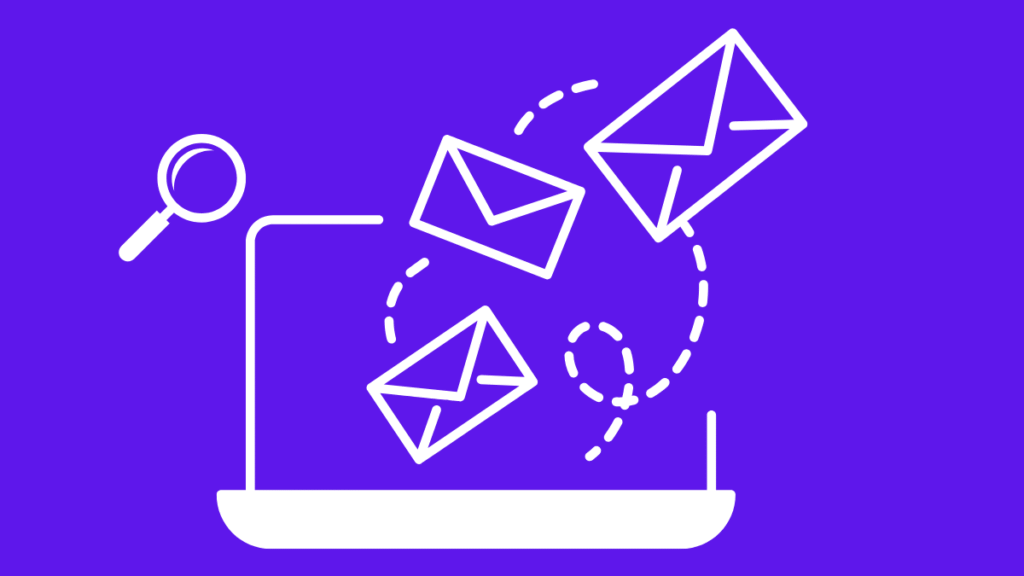Most cold emailers think “delivered” means “in the inbox.” It doesn’t. Real-time email deliverability monitoring is one of the strongest metrics that will lead to conversions. The way it works is simple: When you monitor email deliverability, you get a clear picture of how your campaign is performing and any potential deliverability holdups. In here, we’ll break down what email deliverability monitoring actually means and how tools like Aerosend help cold emailers stay in the inbox.
NOTE: If you’re still emailing from your primary domain, learn domain rotation first. This blog is for senders already using multiple domains.
What Is Email Deliverability Monitoring?
Email deliverability monitoring is the process of tracking where your emails are potentially landing by identifying patterns.
Preface: No one knows where your email landed in the Inbox or SPAM, except the person who received it. However, what you CAN do is follow patterns and identify them to check where the problem lies.
To monitor email deliverability, you’re watching:
- Warmup Metrics
- Inbox placement
- Reply Rates
- Bounce rate
- Bounce Type
- Blacklists
Monitoring these reply rates regularly can be operationally intensive. Luckily, Aerosend monitors all of them for you.
Our one-of-a-kind private infrastructure sends domain burn alerts based on 6 different factors – warmup metrics, bi-weekly inbox placement tests, reply rate by domain, bounce rate by domain, bounce type, and daily blacklist scans.
Email Deliverability Metrics to Monitor
1. Warmup Reputation
Warmup Reputation is not a completely reliable metric. It should always be 96-100%, especially on FREE warmup tools.
This is not a recommended way to track deliverability, as most tools provide a warm-up score based on how your emails perform in their internal pool.
2. Inbox Placement Test
An inbox placement test sends emails to pre-owned accounts (typically owned by the person helping you conduct a placement test) and checks where your email landed. The test shows you how many of your messages land in the recipients’ inboxes across various providers.
3. Reply Rates by Domain
When your emails get replies, it is a sign that your message ended up where it was intended to. If you are running multiple domains, you need to track your reply rates per domain to understand how your domains are doing.
4. Bounce Rate by Domain
A rising bounce rate can signal list quality problems or domain-level issues. Track bounce rates by domain rather than across campaigns. Look for two high-value signals:
You can also use Aerosend’s very own free deliverability report checker to get an accurate report about not only your deliverability but also domain health.
5. Bounce Type
The type of bounce will show you whether it is a problem with your list quality, domain, or IP.
6. Blacklist Appearance Alerts
There are 1000s of blacklists. You need to be tracking the most important ones, and you need to make sure that you do not show up on those blacklists. Ignore all the others.
Get a free, instant deliverability report and see how your domain health stacks up. [Run your free check now].
The Aerosend Formula to Monitor Email Deliverability
To make sure that your email campaign is a success, email deliverability monitoring is essential and not optional. This is what we do.
1. Monitor Warmup Reputation (Continuously)
A good warmup reputation does not guarantee deliverability, but a bad one makes sure that you never end up in one. If your warmup score ever goes below 90, stop sending emails from that domain for 2 weeks. If the score doesn’t recover, swap out the domain
You use the score as a signal to slow down, not as a single source of the truth.
2. Biweekly Inbox Placement Tests
Inbox placement tools use seed accounts to test if your email ended up in the right place. Unlike real-world accounts, they don’t have any security defence systems. So, a “good” inbox rate doesn’t mean much, but bad results (like spam) are a definite red flag.
- Aerosend runs bi-weekly inbox placement tests for all domains:
- If you get a spam complaint in the first test, we recommend slowing down sending
- If you get spams in two consecutive tests, we recommend replacing the domain
3. Track Engagement by Domain (Weekly)
Let’s break this down into three types:
A. Track Reply Rates by Domain
Not all domains perform equally. That’s why reply rate should always be tracked per domain. If a domain consistently underperforms, it’s likely already compromised.
- Standard practice: Remove the bottom 10–25% monthly.
- Don’t judge based on low-volume sends. It is recommended to wait until you’ve sent at least 500 emails per domain before deciding.
Aerosend tracks reply rates by domain and flags underperformers.
B. Track Bounce Rates by Domain
You need to track your bounce rates by domain instead of per campaign to monitor domain health.
- Aerosend monitors bounce rates per domain weekly.
- If bounce rates spike on a specific domain, we remove it before reputation damage spreads.
C. Track Bounce Type
Again, not all bounces are created equal. Focus on two high-signal types:
- Mailbox Not FoundUsually caused by bad lists or outdated data. Clean and verify before sending.
- SPAM Reject BouncesMore serious. These indicate your emails are being blocked because of reputation or spam signals. If you’re seeing this, stop sending from that domain immediately and consider rotating it out.
4. Blacklist Monitoring
You definitely don’t want to be on any Blacklists. There are many of these lists available, but you only need to be on the lookout for the following Blacklists:
- Spamhaus
- Spamcop
- Barracuda
If you appear on any of the above lists, replace your domain immediately.
Aerosend flags early signs of domain fatigue and deliverability drops as part of its built-in infrastructure. You get real-time alerts before your campaigns are impacted. Rather than stitching together separate tools for monitoring, warm-up, inbox placement, and rotation, Aerosend seamlessly monitors email deliverability automatically for our clients’ inboxes.