What is email deliverability and why does it matter?
Email deliverability is the percentage of your messages that reach the inbox instead of landing in spam or promotions. Delivery only means the mail server accepted your email. Deliverability means people could actually see it. It is not the delivery rate you see in dashboards; that only shows your email did not bounce. Deliverability is the difference between sent and seen. So before obsessing over your cold email copy or cadence, fix your deliverability. Bottom line: if you do not reach the inbox, nothing else matters.
6 Simple Steps to Improve Email Deliverability
Improving email deliverability means designing every part of your system so mailbox providers see your domain as credible, consistent, and human. It is not a one-time fix. It requires clean data, verified authentication, positive engagement, and constant monitoring.
1. How should you warm up your domain gradually?
Every domain starts with no reputation. Sending hundreds of cold emails on day one is the fastest route to spam. Mailbox providers judge new senders by early volume and engagement patterns. A slow, consistent warm-up builds trust.
Step-by-step process:
- Send 10 to 15 emails per inbox per day during the first week.
- Increase by 10 to 20 daily until you reach a safe cap of about 120 emails per domain per day (including warm-up and cold emails).
- Use two or three inboxes per domain to distribute load and avoid pattern spikes.
- Choose look-alike .com domains such as getcompany.com or trycompany.com, and redirect them to your main website. This keeps your core domain reputation protected.
- Track engagement during warm-up. Aim for high reply rates and zero bounces before scaling.
2. How do you authenticate your domain for better email deliverability?
Domain authentication is the foundation of email deliverability. It helps mailbox providers verify that you are a legitimate sender and that your messages have not been altered during delivery. Without proper authentication, even genuine emails can end up in spam folders.
What are the key authentication protocols for email deliverability?
- SPF (Sender Policy Framework): Identifies which mail servers are authorized to send emails for your domain. It prevents spammers from sending messages that appear to come from your address.
- DKIM (DomainKeys Identified Mail): Adds a cryptographic signature to each email, confirming that the message was not modified after being sent.
- DMARC (Domain-based Message Authentication, Reporting, and Conformance): Works alongside SPF and DKIM to align authentication results. It also tells mailbox providers how to handle messages that fail these checks.
What are the best practices for implementing domain authentication?
- Verify your SPF, DKIM, and DMARC records using tools like MXToolbox or DMARCian to ensure accuracy.
- Monitor your DMARC reports weekly to identify configuration errors or unauthorized sending sources.
- Start your DMARC policy at none, then move to quarantine, and finally to reject once everything is correctly aligned.
- Track your domain reputation and spam rates through Google Postmaster Tools to detect early signs of deliverability issues.
- Review your authentication setup quarterly to ensure no new services or domains are sending without authorization.
Proper authentication builds long-term trust with mailbox providers. It protects your domain from spoofing, ensures consistent inbox placement, and signals that your organization follows verified sending practices.
3. How do you build your email list for better deliverability?
Deliverability begins long before you press send. Poor list quality is one of the biggest causes of reputation loss. Sending to unverified lists leads to higher bounce rates, spam complaints, and unsubscribes. All of these are red flags for mailbox providers.
- Source prospects with intent-based tools: Use platforms like Clay to pull verified company and contact data. Clay integrates with ZeroBounce and NeverBounce to validate every email in real time before it enters your sequence.
- Keep bounce rates below 2%: Domains with bounce rates higher than 2% are significantly more likely to have their messages filtered into spam. High bounce rates indicate unreliable data. Validate new leads before each campaign rather than depending on old exports or outdated lists.
- Remove invalid or inactive addresses regularly: Monitor hard bounces, auto-replies, and unengaged contacts. Removing them improves engagement metrics and protects your sender reputation over time.
4. How to maintain email deliverability
Building a clean list is only half the job. Even the best data decays over time as people change roles, companies, or email providers. Regular list cleaning helps maintain high engagement rates and keeps mailbox providers confident that your outreach is relevant and reliable.
What are the best practices for maintaining email deliverability?
- Add domain rotation for long-term safety: Many teams still send cold emails directly from their primary domain using tools like HubSpot. This risks their main business domain’s reputation. Domain rotation helps distribute sending volume across multiple secondary domains so no single domain carries the full load.
- Clean your list every 60 to 90 days: Email databases naturally decay by 20 to 30 percent every year as people switch jobs, domains get updated, or companies are acquired. Regular maintenance keeps your lists fresh and accurate.
- Run a re-engagement campaign before removing inactive contacts: Send a short message such as “Still interested?” or “Should I keep you in the loop?” to confirm intent before pruning inactive users.
- Remove non-responders after follow-ups: Keeping disengaged contacts lowers open and reply rates, which signals to mailbox providers that your content is unwanted.
- Monitor bounces and auto-replies: Remove hard bounces immediately. Review soft bounces after a few attempts to determine if the address is still valid.
- Validate older contacts before each major campaign: Use tools like ZeroBounce or NeverBounce to check for inactive or invalid emails and reduce bounce risk.
5. How do you avoid spam triggers in your email content?
Even perfectly authenticated emails can still end up in spam if the content looks untrustworthy. Mailbox filters evaluate subject lines, body text, and formatting before deciding where to place your message.
What are the best content guidelines to improve email deliverability?
Strong deliverability does not stop at technical setup. The words and structure inside your email can still determine whether it lands in the inbox or in spam. Mailbox filters review your subject line, language, formatting, and even tone to decide if your message looks human and trustworthy.
- Avoid common spam words such as free, limited offer, guarantee, or earn money fast.
- Keep subject lines under 60 characters so they are clear and visible on all devices.
- Do not use all caps or unnecessary punctuation marks.
- Send your email in plain text whenever possible and limit the use of links and images.
- Add one short and relevant personalization line to make the message feel authentic and human.
- Test your email through GlockApps or Mailtrap to find risky wording or formatting issues before sending.
- Write naturally. Keep the tone concise, helpful, and conversational.
Well-written, honest, and relevant emails are easier for filters to trust. When your content sounds natural, uses simple formatting, and aligns with reader intent, your deliverability scores rise along with engagement.
6. How do you monitor your email reputation continuously?
Email deliverability depends on reputation, and reputation is dynamic. It can fluctuate weekly based on engagement rates, spam complaints, bounce trends, and domain health. Constant monitoring helps you catch issues early before they damage inbox placement.
What should you track to maintain a strong sender reputation?
- Domain and IP reputation: Use Google Postmaster Tools to monitor reputation scores for each sending domain. Look for consistent ‘high’ or ‘medium’ ratings. A drop to ‘low’ signals that mailbox providers are losing trust in your sending patterns.
- Bounce and complaint rates: Track both hard and soft bounces after every campaign. High bounce rates indicate poor list hygiene, while rising complaint rates suggest your content or frequency is irritating recipients. Both are major red flags for mailbox providers.
- Unsubscribe trends: A gradual increase in unsubscribes may mean your content is losing relevance or your cadence is too aggressive. Consistently high unsubscribe rates lower engagement averages and affect domain trust.
- Blacklist status: Regularly check whether your domain or IP appears on blacklists using tools like MXToolbox or MultiRBL. Even a single listing can harm deliverability across multiple ISPs.
- Engagement signals: Track open and reply rates, time spent reading, and click-through patterns. Sudden drops may suggest that mailbox filters are routing your emails to spam or promotions.
- Frequency and volume balance: Avoid sending too many emails in a short span. Sharp volume spikes look suspicious to filters and can trigger temporary throttling or blocking.
Reputation management is not a one-time audit. Treat it as a weekly routine. Consistent tracking across deliverability metrics, engagement signals, and blacklist data allows you to identify small problems before they turn into deliverability failures.
10 Email Deliverability Tips to Boost Inbox Reach
- Use a custom tracking domain: Host all tracking links on your own subdomain with HTTPS. Avoid public link shorteners. Custom tracking signals authenticity and helps mailbox filters associate your links with a verified domain.
- Keep a consistent sending identity: Use the same From name and sender address across campaigns. Consistency helps mailbox providers recognize your domain as stable and trustworthy.
- Budget for bounces: Set a bounce rate threshold and monitor it closely. If a list approaches that limit, stop sending, re-verify the data, and replace poor-quality sources before continuing.
- Test every new template: Run a seed test for every new template. Adjust only one variable at a time, such as subject line, body, or call to action, so you can isolate what affects inbox placement.
- Limit links and visuals in early emails: Plain-text emails with minimal links or images perform best initially. Earn engagement before adding visuals or calls to action in later follow-ups.
- Use one clear ask per email: Each email should have one simple, low-friction question or action. Multiple asks lower engagement and reduce positive signals to mailbox providers.
- Avoid trigger words and spammy phrasing: Skip words like free, limited offer, or guarantee. Keep language natural and conversational so filters interpret it as genuine communication.
- Rotate sending windows: Send during business hours in the recipient’s timezone. Spread emails throughout the day instead of sending them all at once. This creates a more natural sending rhythm.
- Track the source of every list: Tag each contact with its acquisition source, date, and reasoning. Remove any source that repeatedly drives high bounces or complaints.
- Document every operational change: Keep a deliverability log of changes such as new templates, list imports, and sending volumes. When performance shifts, this record helps identify and fix the cause quickly.
Email Deliverability Checklist for Campaigns
Use this checklist before and after every campaign to prevent reputation drops, spam traps, and data decay. It works whether you are sending from one inbox or managing dozens for clients.
Before Sending: Deliverability Setup and Readiness
- Authentication verified: Confirm that SPF, DKIM, and DMARC records are correctly configured and passing. Test them through tools like MXToolbox or DMARCian.
- Domain health check complete: Run a quick domain and IP reputation scan. Make sure your sending domain is not blacklisted and your Postmaster rating is stable.
- Custom tracking domain active: Ensure all links use a secure tracking subdomain (HTTPS) under your control.
- Seed test performed: Send test emails to seed inboxes, review placement results, and make content adjustments if necessary.
- List verified and tagged: Validate all contacts using a tool like ZeroBounce or NeverBounce. Tag each list by acquisition date and source for traceability.
- Volume and pacing plan ready: Define the number of emails to be sent per day per inbox. Gradually ramp up and avoid sudden spikes.
- Email copy approved: Confirm that the email passes spam tests. Check for trigger words, too many links, or formatting issues. Keep it conversational and text-forward.
- Schedule aligned to recipient time zones: Send during normal working hours in the target region to appear relevant and natural.
- Reply tracking and inbox monitoring in place: Ensure every inbox is actively monitored for replies, bounces, and auto-responses.
- Unsubscribe link visible and functional: Include a simple, one-click opt-out option to prevent spam complaints.
After Sending: Monitoring and Maintenance
- Review deliverability metrics: Track reply rate, bounce rate, and complaint rate per campaign and per domain.
- Analyze placement results: Review inbox vs spam placement reports from your testing tool. Identify which templates or senders are underperforming.
- Manage bounces immediately: Remove all hard bounces from your active list. For soft bounces, monitor across multiple sends before deciding to suppress.
- Check complaints and unsubscribes: If complaints exceed 0.1 percent, pause the campaign and analyze message tone, cadence, or list source.
- Update suppression lists: Add all unsubscribed, bounced, and unengaged contacts to your suppression list before the next send.
- Monitor domain and IP health: Recheck Postmaster and blacklist reports weekly. Investigate any drops or new flags immediately.
- Review engagement by segment: Compare reply rates and open rates by industry, geography, and persona. Drop low-engagement segments early.
- Validate list freshness: Re-verify older lists before the next round of campaigns to keep bounce rates below 2 percent.
- Record operational changes: Log any updates to templates, domains, or volumes in your deliverability record for future reference.
- Plan next adjustments: Based on results, decide whether to optimize content, slow down sending, or test new segments before scaling again.
Best Tools to Improve Email Deliverability
You need clean data, pre-flight testing, strong infrastructure, and a controlled sending system that doesn’t burn your domains. Here are four tools that together build a bulletproof outbound system from source to send.
1. Clay: Build Verified, Intent-Based Lists
If your data is messy, your deliverability is doomed before you hit send. Clay acts as your prospect intelligence engine, connecting enrichment, validation, and segmentation in one workflow.
Key Features
- Dynamic enrichment: Pulls firmographics, tech stack, and intent signals for precise targeting.
- Smart deduplication: Removes duplicates, spam traps, and role-based addresses automatically.
- Real-time validation: Integrates with ZeroBounce and NeverBounce to clean emails as you collect them.
- Source tracking: Tags every record with its origin and creation date for audit-friendly data hygiene.
Key Benefits
- Keeps bounce rates low, protecting domain reputation.
- Improves reply rates with high-intent, verified leads.
- Reduces wasted sends by removing invalid or risky contacts before launch.
- Establishes a clean data pipeline that scales with your outbound volume.
How to Get Started with Clay
- Define your ICP filters (industry, company size, tech stack, etc.)
- Build a small intent-based list using verified enrichment sources
- Enable real-time email validation and remove any invalid contacts
- Export clean data directly to your sending platform
2. GlockApps: Email Diagnostics and Testing Before You Send
GlockApps is your inbox x-ray, a diagnostics platform that helps you understand how mailbox providers view your emails before you hit send. It shows exactly where your messages land so you can fix issues before they affect your sender reputation.
Key Features
- Inbox placement testing: Sends to a distributed seed list across major mailbox providers to reveal inbox, promotions, and spam ratios.
- Spam word and content checks: Flags risky phrasing, poor formatting, or broken HTML before you scale your campaign.
- Authentication verification: Confirms whether SPF, DKIM, and DMARC are set up correctly and aligned.
- Blacklist and reputation alerts: Monitors whether your sending domain or IP appears on public blacklists and gives early warnings.
- Detailed reports: Provides color-coded insights by provider so you can see what is working and what is not.
Key Benefits
- Prevents campaign loss by identifying problems before the first large send.
- Builds confidence when testing new templates, domains, or warm-up phases.
- Pinpoints whether deliverability issues come from copy, list quality, or sender reputation.
- Offers evidence-based reports you can share with internal teams or clients.
- Complements Aerosend by validating your infrastructure’s performance across inboxes.
How to Get Started with GlockApps
- Create a free account and connect your sending domain.
- Send your test email to the GlockApps seed list.
- Review the inbox versus spam results and fix flagged issues.
- Retest until inbox placement is stable and consistent across providers.
3. Aerosend: Private Email Infrastructure for High Deliverability
Aerosend gives you private, isolated infrastructure that keeps your outreach clean, consistent, and safe from deliverability collapse. It manages everything behind the curtain, including domain warm-up, rotation, blacklists, and health scoring, so your sends stay stable and your main domain stays protected.
Key Features
- Private outbound infrastructure: Dedicated, pre-warmed domains ready for scaled sending.
- Automated rotation: Distributes sends across inboxes and IPs based on performance.
- Domain health dashboard: Tracks reputation, bounces, and blacklist status in real time.
- Built-in authentication audit: Verifies SPF, DKIM, and DMARC records automatically.
- Seamless integrations: Connects with tools like Smartlead for smooth campaign execution.
Key Benefits
- Safeguards your primary domain reputation by isolating outreach activity.
- Monitors health and blacklists continuously, reducing deliverability surprises.
- Adapts send pacing dynamically when domain health changes.
- Gives transparency and control over every part of your outbound stack.
How to Get Started with Aerosend
- Connect your primary domain and add 2–3 outreach subdomains.
- Verify DNS settings (SPF, DKIM, DMARC).
- Set daily send limits and rotation rules per inbox.
- Monitor health scores and adjust sending pace automatically.
4. Smartlead.ai: Automate Email Outreach Without Risk
Smartlead sends, paces, and personalizes outreach while protecting your sender reputation. By automating warm-ups, spacing sends intelligently, and varying structure, Smartlead helps your campaigns feel human to both filters and recipients.
Key Features
- Automatic warm-up: Builds sender reputation gradually through consistent, natural activity.
- Natural pacing: Uses random intervals, reply simulations, and time-zone scheduling for realistic delivery.
- Template rotation: Alternates copy and layout to avoid repetitive sending patterns.
- Unified dashboard: Manage multiple inboxes, clients, and brands in one organized workspace.
Key Benefits
- Keeps sending stable and secure without burning new domains.
- Makes mass outreach look authentic and conversational.
- Simplifies scaling across clients or brands while staying compliant.
- Improves engagement by optimizing delivery timing and pacing.
How to Get Started with Smartlead
- Connect your verified inboxes.
- Enable gradual warm-up until consistent inbox placement is achieved.
- Schedule sends during your recipients’ local business hours.
- Review campaign data and refine timing, pacing, and templates for continued improvement.
Email deliverability is not just about reaching the inbox. It is about being trusted enough to stay there. That trust exists between three players: the sender, the recipient, and the mailbox provider. Every verified domain, clean list, and relevant message strengthens that relationship. Every careless send weakens it. The best teams treat deliverability as infrastructure, not intuition. They build trust through process, using clean data, authenticated domains, consistent pacing, and continuous monitoring. When these systems work together, deliverability stops being a mystery and becomes a measurable advantage. Because every time your email lands exactly where it should, it is not luck. It is precision. It is discipline. It is trust, earned one send at a time.
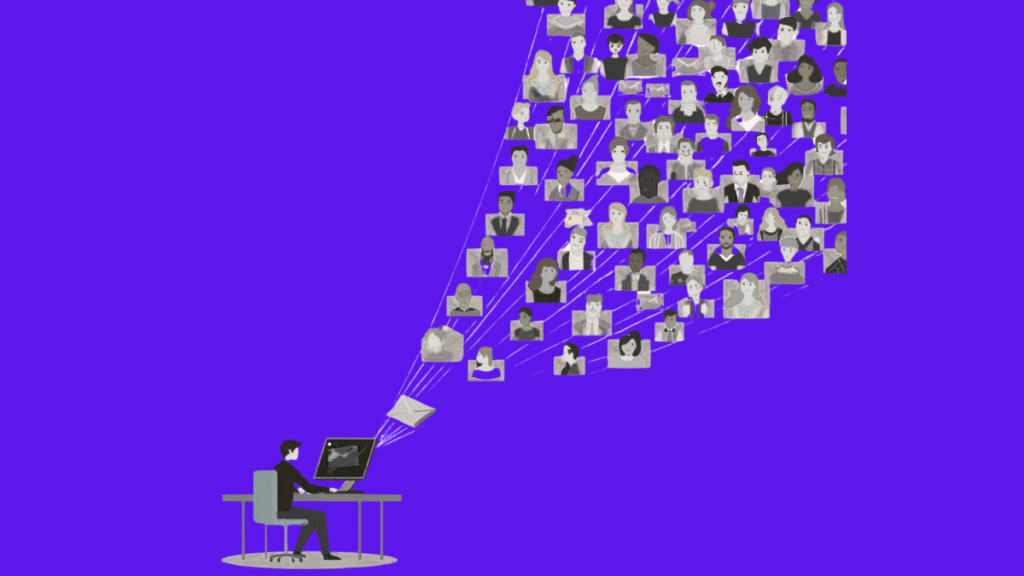

 07 Jan 2026
07 Jan 2026
