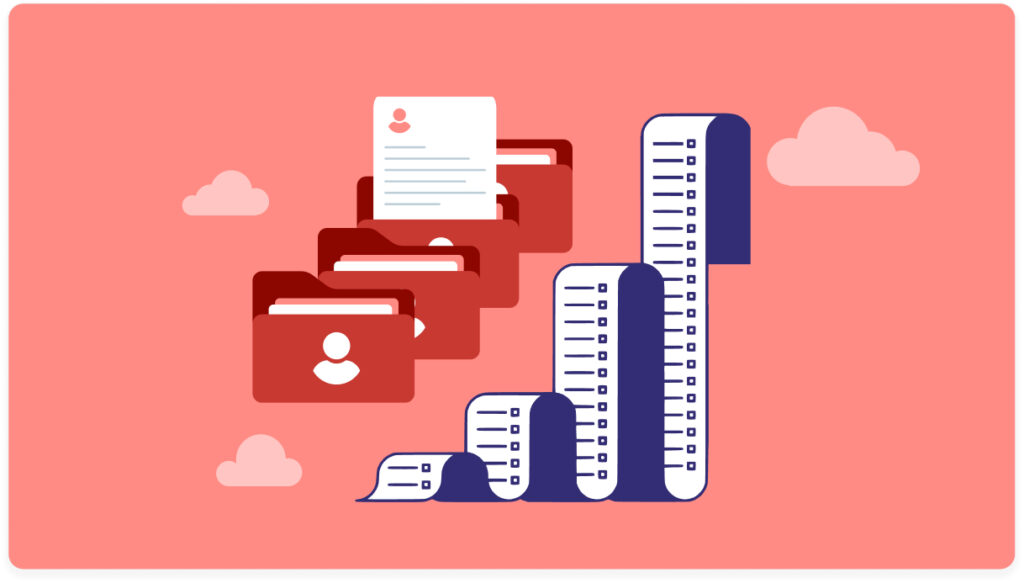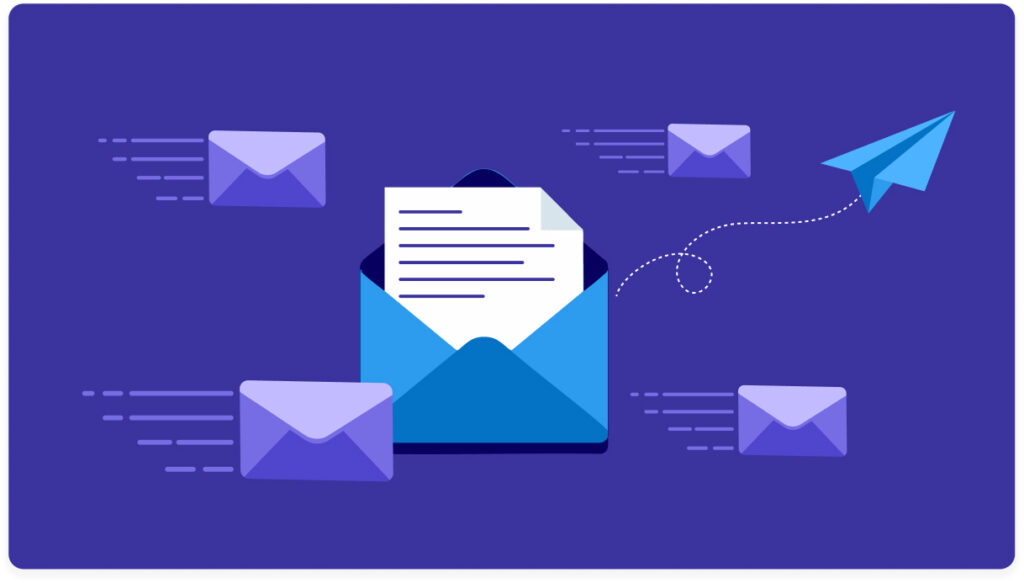On paper, your cold email campaign has been a success. You get great replies. But what happens after you start getting replies? Silence. No more interest in your service or product, no follow-up, no meeting booked. Most follow-up email cold email strategies fail to convert. No worries, though. This post is about tightening the gap: what to say after a reply, how to keep leads engaged, best follow-up techniques, how cold email conversion rate works, and what to fix in your sequence to stop losing warm prospects.
Following up after a positive reply vs. no reply? Not the same
When someone replies positively, they’ve already shown interest. Now, it’s about making the next step as easy as possible without overwhelming them. Alternatively, following up after no response is about re-engaging and earning attention. The tone, pacing, strategy, and content need to shift accordingly. After a positive reply, your follow-ups should focus on clarity and scheduling, not convincing them all over again. It is more of a closing loop than a starting pitch. So, treat it as such.
Why Positive Replies Don’t Always Mean Booked Meetings
People always say that a sign of a successful cold email campaign is the number of replies you get. While that is true to a certain extent, those replies mean nothing unless you can actually convert those leads. Below are some factors that could be affecting your conversion rate.
They Lost Interest
It’s not you, it’s them. Sometimes, they might initially think that they want your offer, so they reply. Later, upon further research, your offer simply may not be an immediate need for them, or they may have found a better one. It’s that simple at times.
No Clear Next Step
If a prospect doesn’t know what to do next, they won’t do anything at all. If your reply was vague (“Let me know what works for you”), you left the decision-making to them. Busy leads rarely prioritize unclear tasks. Your CTA must be specific and easy to say yes to, or the momentum dies.
You Didn’t Create Urgency
If a problem can be dealt with later, then no one would focus on it right now. You should not make your offer sound like it is evergreen or something your lead can come back to later. Create urgency, focus on their problem, what impact it has, and how you provide a simple, easy solution with minimal effort.
You Treated Interest Like a Done Deal
Someone expressing a slight interest in what you have to offer doesn’t mean that they’re ready to buy it. So, replying with your entire pitch deck or product breakdown after a positive reply is not the best idea. When you treat the reply like a green light instead of an opening, you lose the human-to-human momentum.
Your Tone Shifted Too Fast
There is no faster way to kill a thread than going from laid back to high-pressure. Your follow-up should not sound too aggressive or salesy, especially when the first message was casual. The key is to mirror their energy and escalate only when appropriate.
How to Write a Follow-Up Email That Doesn’t Get Ignored
Getting a positive reply is only the first step in actually converting a lead. You need to strategically convert them to a meeting.
Respond Quickly
When a lead shows interest, it is best to reply within the first 5 minutes. This is because your offer is still fresh in their mind. If you delay, even by a day, it can make you look unorganized or worse, unprofessional. A great follow-up email cold email keeps things timely.
Don’t Overload the Response
A positive reply can be exciting, but we need to hold our horses. Less is more at this stage. Don’t send your entire pitch or a 500-word email. Keep the tone friendly, thank them for their interest, and clearly outline the next step. All without putting pressure on them.
Make the Next Steps Clear
The next step is clear to you. It is to book a meeting. However, you need to make it clear to your prospect, too. If you want a meeting, suggest two or three time slots in their time zone. Your reply should reduce friction, not create it.
Match Their Tone and Energy
Mirror the tone of their response. If they were casual, be casual. If they were more formal, follow suit. This helps build rapport and facilitates a more natural conversation flow. Avoid switching into “hard sell” mode right after a soft yes.
Advanced Cold Email Follow-Up Tips From Experts
The clock starts ticking the moment you get a positive reply. If you delay too long, they’ll lose context or even forget about you entirely.
Keep your reply short. 3–4 lines. Personal. Easy to say yes to. They’re already interested, so don’t flood them with info now. Unless they ask for more information, in that case, don’t overwhelm them. Give them what they ask for, but don’t give up your entire offer. You still need to get them on a call.
Never Send Just a Calendar Link
Do not drop your Calendly link after a positive reply. It screams “transactional” and may put off someone who is genuinely interested. Instead, suggest 2–3 specific time slots based on their timezone. Something like:
Would Monday 3 PM PST or Tuesday 10 AM PST work for a quick 15-minute call? I can send over a Zoom link and calendar invite. Alternatively, here’s my calendar with more times → [CALENDAR]
This does two things:
- It shows effort on your part.
- It removes decision fatigue.
How Many Times Should You Follow Up?
After someone replies positively, your job isn’t done. You now need to follow up consistently, but with purpose.
Use time-based follow-up triggers like this:
- Day 1 – Templated reply confirming interest + suggesting a time
- Day 4 – Bump with a small value add
- Day 7 – Send a high-quality free resource
- Day 14 – Drop a relevant case study
- Day 21 – Reminder + new resource or case study
- Day 35 – Case study + more features
- Day 42 – Call out a pain point they’d likely have solved by now
- Day 56 – Another case study (optional)
- Day 60 – Final nudge: direct pain point callout
Space your nudges. Don’t ping them every 24 hours; it feels desperate.
Cross-Connecting Increases Your Odds
Some of your deals may need more than just conversing in the inbox to close. It could sometimes be in the comments or over in your DMs. Once they reply, find them on LinkedIn. Send a short, contextual connection request, make sure it is not a pitch. Then engage by maybe liking a post or commenting on it. This way, you leave the ball in their court.
How to Improve Your Cold Email Conversion Rate Long-Term
Replies are NOT results, so never treat them as such. If you get a lot of positive cold email replies but get ghosted, that does not mean your cold email conversion rate is good. Try testing with different follow-up formats and see what works best. Some prospects respond to casual nudges, others need more structured follow-ups. Don’t just A/B subject lines, test tone, and content.