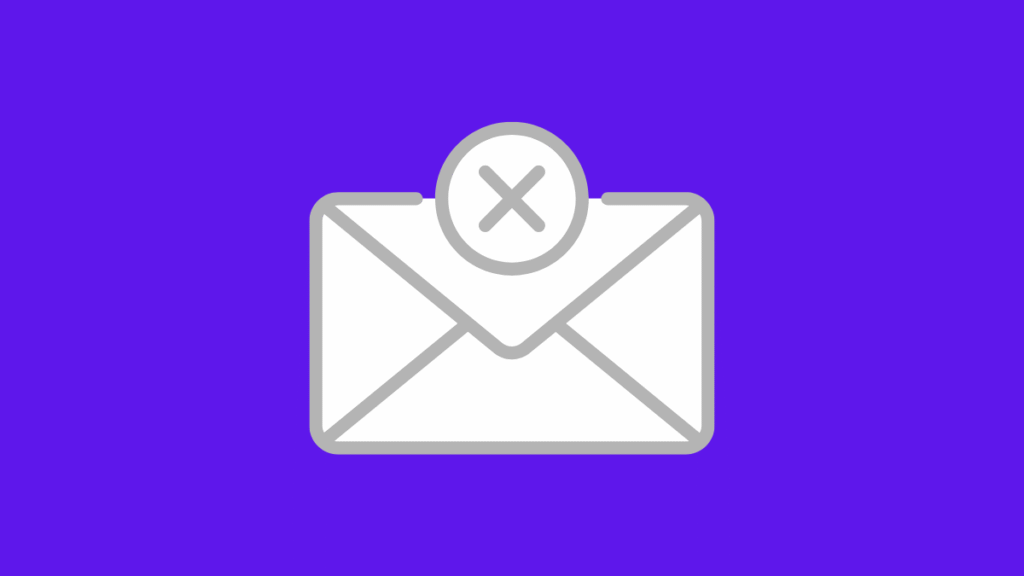Everyone is going to make some cold email mistakes. Especially if it is their first time starting a campaign. It’s time to learn from the errors experts made so you can avoid them. This is all you need to know:
1. Sending Emails from Primary Domain
The biggest cold email mistake you will probably make is putting your primary domain at risk. That will end your campaign before it even starts. Always have alternate domains that redirect to your main one. You need multiple domains and inboxes if you’re going to take up cold emailing seriously.
2. Writing Like a Marketer (with templates)
Cold emailing and marketing emails are not the same. Cold emails are sent to one person; they are personalized to a degree. Marketing emails, on the other hand, are mass-sent to all people who have signed up to receive them. Here’s what the two look like:
Marketing Email Template (Promotional)
Subject: Boost your outreach in half the time. Get 20% off today!
Body:
Hi [First Name],
Tired of juggling multiple tools for email campaigns? Our platform helps you send personalized outreach at scale, track performance, and close more deals—all in one dashboard. Start your free trial today and see results faster.
[CTA Button: Get Started]
Best,
[Your Name]
Cold Email Template (Prospecting)
Subject: Quick idea for [Prospect’s Company]
Body:
Hi [First Name],
I noticed [specific observation about their company or work]. I have an idea that could help you [solve a pain point or reach a goal]. Would you be open to a quick 10-minute call this week to explore it?
Best regards,
[Your Name]
3. Wasting Important Real Estate Space
We know that the person you’re cold emailing doesn’t know you. That doesn’t mean you’re going to write a 200-word introduction with unnecessary details. The best cold emails are 120 words long. You only have some words to make them aware of a problem and how you can provide a solution. Don’t waste them.
4. Not Creating a Segmented List
You won’t send the same cold email to a CEO that you would to a salesperson. If your lead list doesn’t signify that, you’re not getting any replies. Simple as that. While you don’t need crazy personalization, you do need to keep in mind who you are reaching out to and what language they speak. (Not literally, business language). This is one of the biggest cold email mistakes to avoid.
5. Sending to Unverified Leads
If you have a potential lead, you need to verify it. Getting a lead from Apollo, LinkedIn, or a random scraper will get you in trouble if you don’t first check it. This is the system we use, and you can replicate it easily.
Million Verifier → BounceBan → waterfall leftovers → repeat.
6. No clear CTA
An email without a clear CTA is not worth sending. A CTA doesn’t mean “click now” or “check it out” with a link. A CTA in a cold email is low-pressure, in their timezone, just asking for some minutes of their time. It needs to be nonchalant and no pressure. Give the person you’re reaching out to the power to decide.
7. Ignoring Deliverability
Deliverability is measured by how many emails made it to the inbox. Always check how many unique leads were contacted and how they replied. Pick the right tools.
8. Trying to Sell on the First Email
Everyone knows that you want to convert all prospects, but that doesn’t mean you’ll overwhelm them in your first email. Keep it casual, like you were browsing through, noticed a problem they face, and offer your help. Keep it strictly about their benefit, not yours.
9. Tracking the Wrong Metrics
Open rates don’t matter. The only metrics that matter are:
- Number of People Contacted to book a meeting
- Number of Deals closed from Cold email