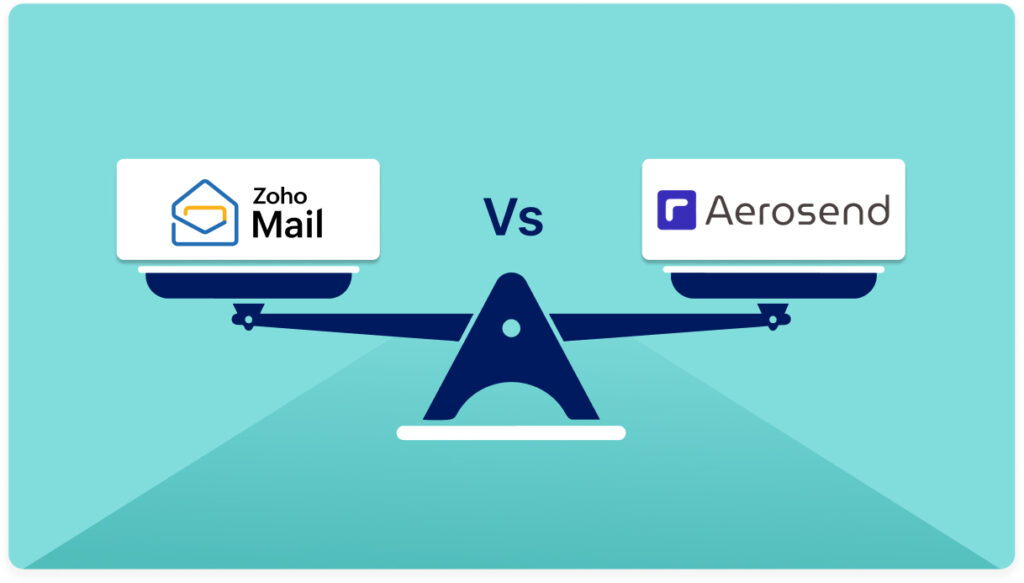Zoho Mail is a trusted business email platform. It works well for everyday communication, managing support inboxes, or coordinating within teams. But when you try to use it for cold outreach, things start to break. That’s because Zoho was made for collaboration. Aerosend was made for campaigns. Aerosend gives you private cold email infrastructure with aged IPs, domain rotation, automatic warmup, and real-time reputation insights. It is designed to help you scale outreach safely without the constant fear of bans or spam hits. If your goal is predictable inbox placement, Aerosend is the best Zoho alternative for cold email deliverability in 2026.
Why Zoho Falls Short for Cold Outreach
Zoho Mail’s infrastructure is meant for stability and compliance. It limits bulk sending and monitors any behavior that looks like mass emailing. For regular business use, that’s good. For cold emailers, it’s a roadblock.
Sending limits and throttling
Zoho restricts how many emails you can send in a day and flags repetitive sending patterns. Even mild campaign activity can lead to delivery failures or temporary suspensions.
Shared servers, shared risk
Since Zoho runs on shared IPs, your deliverability can be affected by other users. One account’s poor behavior can impact your reputation, too.
No built-in warmup or rotation
To maintain high deliverability, you need to warm up domains and rotate IPs regularly. Zoho has no tools for that. Aerosend automates both, keeping your sending reputation strong.
Limited visibility into performance
Zoho provides no data on spam placement, bounce rates, or blacklist status. Aerosend gives you clear metrics so you can fix deliverability issues before they cost you leads.
What Makes Aerosend a Better Choice than Zoho
Cold outreach needs precision, not just email hosting. Aerosend is built around the needs of outbound teams that send thousands of emails every week.
Private setup for cold outreach
Each Aerosend user gets dedicated infrastructure, isolated for every 10 domains. Aged IPs and premium warmup ensure strong sender reputation from the start.
Real-time domain and IP monitoring
Aerosend tracks domain health and alerts you before deliverability drops. Zoho offers no such monitoring.
Automated setup and scale
SPF, DKIM, and DMARC are configured automatically. You can create domains and mailboxes with one click. Zoho requires manual DNS edits and external tracking tools.
Integrated with your sequencer
Aerosend connects directly with platforms like Instantly, Smartlead, or Apollo, letting you run campaigns at scale. Zoho doesn’t integrate with cold email sequencers.
Quick Comparison: Aerosend vs Zoho Mail
| Feature | Aerosend | Zoho Mail |
|---|---|---|
| Purpose | Cold email infrastructure built for deliverability and scale | Business email for internal and client communication |
| Deliverability | High | Medium |
| Ease of Setup | Fully automated | Manual |
| Scalability | Unlimited | Restricted |
| Risk of Ban | Very low | High |
| Shared IPs | No | Yes |
| Premium Warmup | Yes | No |
| Domain Burn Alerts | Yes | No |
| Integrated Campaign Tools | Yes | No |
| Domain Provisioning | Automated | Manual |
| Pricing & Support | $4 per inbox | $4 per inbox |
Zoho is a strong business email solution, but it is not built for outreach at scale. Aerosend focuses on the one thing that matters most to cold emailers: getting messages to the inbox safely and consistently.
How to Set Up AeroSend as a Zoho Alternative
- Add your domains: Bring your own domains or let AeroSend procure and configure them for you.
- Create inbox clusters: Each cluster includes multiple isolated mailboxes designed for sending safely at scale.
- Authenticate automatically: SPF, DKIM, DMARC, MX, and tracking records are handled automatically. No manual DNS setup needed.
- Warm up domains: Aerosend uses aged IPs and controlled warmup schedules to build strong sender reputation over time.
- Connect your sequencer: Sync Aerosend with your outreach tools like Instantly, Smartlead, or Apollo.
- Monitor and optimize: Track deliverability, bounce rates, blacklist entries, and engagement metrics in real time.
With Aerosend, you manage the content and targeting. The platform handles everything that impacts deliverability.