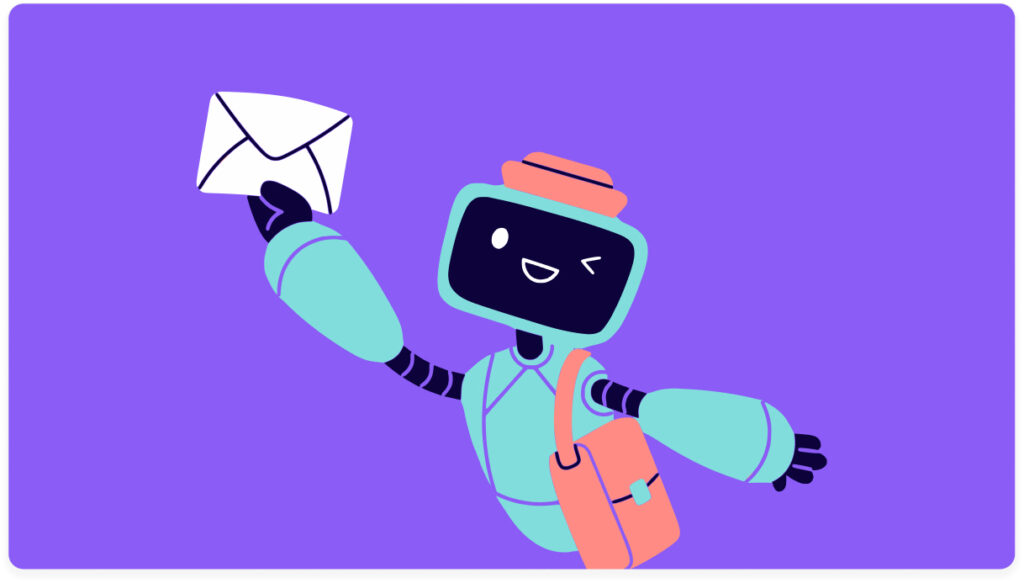Overview
Timelines AI is a B2B productivity platform that helps businesses connect WhatsApp with their CRM systems such as HubSpot, Zoho, and Monday. The platform enables teams to manage conversations, book demos, and automate workflows through WhatsApp, all from within their CRM. Like many SaaS companies that rely on outbound campaigns to drive growth, Timelines AI needed a cold email infrastructure that could handle high volume without compromising deliverability or domain health.
The Challenge
Before switching to Aerosend, the company used a mix of inbox providers, including ZapMail. With more than 250 active inboxes, performance started strong but declined rapidly after a few weeks. mInbox reputation dropped, forcing the team to constantly rotate and rebuild mailboxes. At one point, nearly 70 percent of inboxes required recovery, creating major inefficiencies and making it hard to maintain a consistent outbound rhythm.
The Switch to Aerosend as an Alternative to ZapMail and SmartLead
To find a more stable solution, Timelines AI ran a controlled comparison between Aerosend and ZapMail, using identical campaign settings with the same copy, targeting, and volume. This test was designed to measure long-term inbox durability and inbox placement performance.
The Results
Within two weeks, the difference was clear. ZapMail inbox placement dropped to around 60 percent, while Aerosend maintained between 95 and 99%. Campaigns ran longer without interruptions, reputation remained steady, and maintenance time was reduced significantly. Aerosend provided the long-term stability and reliability the team needed to scale outreach efficiently. With deliverability issues resolved, they could focus entirely on testing messaging, optimizing copy, and driving qualified responses.
“We tested Aerosend against other providers like ZapMail using the same setup. After two weeks, ZapMail dropped to 60 percent inbox placement while Aerosend stayed between 95 and 99 percent. The durability and support make all the difference. If you want stable inboxes for months, not weeks, you need Aerosend.”
About Aerosend
Aerosend offers private infrastructure for outbound campaigns, helping you send high-deliverability emails that consistently avoid spam filters while improving inbox placement and maintaining a strong sender reputation. It provides pre-warmed domains and inboxes, real-time alerts on burn rates, blacklists, and domain health, along with seamless integrations with tools like SmartLead to drive stronger deliverability and higher response rates. Try Aerosend today.