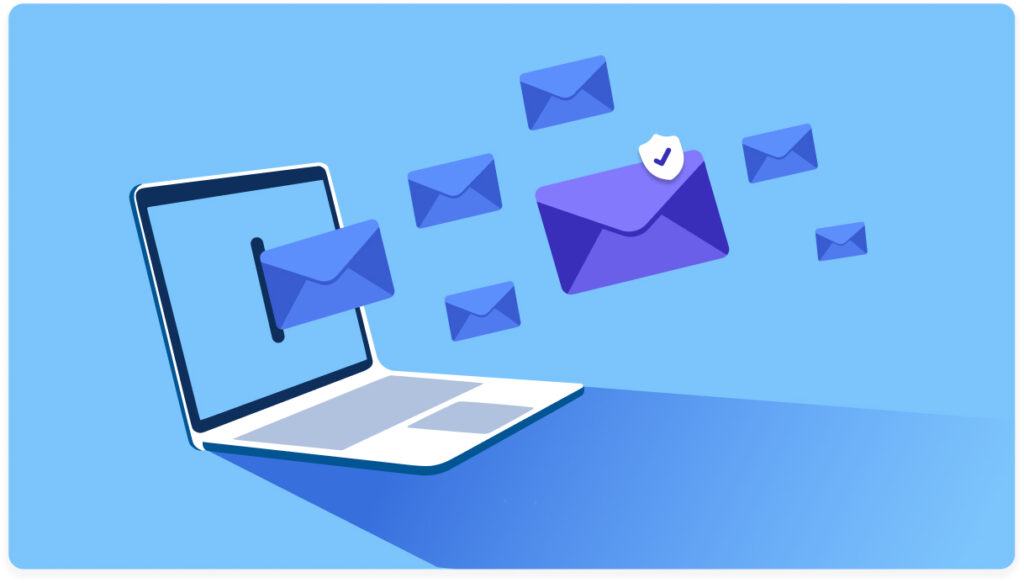What is a Cold Email Infrastructure?
Cold email infrastructure refers to the technical foundation that determines whether your emails reach inboxes or get blocked by filters. It includes the domains you send from, DNS authentication, mailbox setup, IP reputation, sending patterns, and the systems that protect your deliverability at scale.
It’s also important to understand how infrastructure differs from sequencing tools. Sequencers like Instantly, Smartlead, or Apollo help you send emails, automate follow-ups, rotate domains, and manage campaigns. They do not provide the underlying reputation that determines inbox placement. They rely on your domains, your DNS configuration, and your mailboxes. They are the software layer, not the sending layer. In other words:
- Sequencer = the tool you use to send emails.
- Infrastructure = the system that gets those emails delivered.
- Aerosend = the infrastructure layer done right.
Why You Need to Optimize Your Cold Email Infrastructure
Optimizing your cold email infrastructure is the difference between scaling to thousands of emails per day or struggling to land even a few in the inbox. These are the usual drawbacks of not doing so:
The Rise of AI Spam Filters
Mailbox providers now use advanced AI models that analyze far beyond keywords or copy. These filters monitor your sending patterns, domain age, authentication setup, IP neighborhood, reputation history, and engagement signals in real time. Even small mistakes like ramping up volume too quickly or sending from a fresh domain without warming up trigger AI suspicion and bury your emails in spam. The only fix is a strong infrastructure.
Google/Outlook Cold Email Sender Requirements
After Gmail and Yahoo rolled out strict new rules in 2024, 2025 has brought even tighter enforcement. Outlook followed and adopted a similar authentication and reputation thresholds. Senders now need to meet standards like:
- Proper SPF, DKIM, and DMARC alignment
- Low complaint rates
- Predictable, human-like sending patterns
- Clear domain identity
- Secure, authenticated mail paths
- Gradual, reputation-first sending volume
Why Low-Quality Infrastructure Kills Domains?
When you send a cold email from unprotected infrastructure that includes cheap SMTPs, fresh domains, poorly configured DNS, or inconsistent sending IPs, it burns domains almost instantly. AI filters view these setups as risky, and a single spike can destroy months of reputation-building. Once a domain has issues, warming it back up is nearly impossible. Most cold emailers keep losing domains because their infrastructure isn’t built to protect reputation in the first place.
The Cost of Poor Deliverability
You waste:
- Money on domains that burn
- Time rewriting campaigns that never reach the inbox
- Opportunities from emails no one sees
- Leads due to low open rates
- Revenue because your pipeline dries up
- Hours troubleshooting issues instead of selling
Components of a High-Deliverability Cold Email Infrastructure
A strong cold email infrastructure is built on a precise set of technical elements. Getting these components right is what separates a bad cold email infrastructure from a good one.
Domain Strategy
You cannot scale without multiple domains and a strategy. Your scaling potential depends on domain volume. A typical, safe configuration is:
- 8–20 domains for small teams
- 20–50 domains for agencies
- 50–200+ domains for large outbound operations
Each domain acts as a sending lane. More lanes mean safer scaling without burning any individual asset.
Mistakes Cold Emailers Make
Most deliverability failures come from poor domain strategy:
- Using new domains instead of aged ones
- Sending too much volume from a single domain
- Using the same domain across multiple clients
- Mixing warm traffic (newsletters) and cold traffic
- Reusing burned domains without rebuilding reputation
DNS Authentication (SPF, DKIM, DMARC)
DNS authentication proves to mailbox providers that you are a legitimate sender, and not a spoofed or low-trust source.
What is DNS Authentication?
- SPF: Tells inbox providers which servers are allowed to send on your behalf.
- DKIM: Cryptographically signs your emails, proving they weren’t altered.
- DMARC: Provides policy protection and alignment, improving domain identity trust.
Common Misconfiguration
Cold emailers often break their own deliverability by:
- Overlapping SPF entries
- Incorrect DKIM selectors
- DMARC set to reject too early
- Missing MX records
- Using tools that overwrite records
- Flattened SPF records that exceed DNS limits
How A Private Infrastructure Handles This
Aerosend configures SPF, DKIM, and DMARC across every domain and inbox, so there is no chance of breaking authentication. This eliminates one of the biggest deliverability risks for cold emailers.
IP Reputation & Shared vs. Dedicated IPs
Your underlying IP reputation determines how mailbox providers view the “neighborhood” your email comes from.
Inbox Infrastructure (Mailbox Setup & Clusters)
Your mailboxes are the operational layer of your outbound system. Poor mailbox setup leads directly to blocks and bounces.
How Many Inboxes Do You Need Per Domain?
The safe, modern standard is 3 inboxes per domain for stable reputation. Distributing sending across multiple inboxes keeps volume low per mailbox and helps establish natural, human-like patterns.
How Aerosend Fits Into Your Cold Email Infrastructure
A strong cold email infrastructure has two layers:
- the sequencing tool, which sends campaigns, and
- The infrastructure layer, which ensures those campaigns actually land in inboxes.
Most cold emailers focus on the sequencer and overlook the infrastructure layer until deliverability collapses. Aerosend solves that gap by providing the clean, reputation-first inbox environment your sequencer depends on.
What Aerosend vs. What Your Sequencer Handles
Your sequencer (Instantly, Smartlead, Apollo, Clay, etc.) manages:
- Scheduling and sending campaigns
- Personalization and automation
- Follow-up logic
- Multi-step sequences
- Reporting and analytics
Aerosend manages everything underneath the sequencer, like the technical foundation that determines deliverability:
- Domain setup
- Automated SPF, DKIM, DMARC
- Inbox provisioning and clustering
- Reputation management and protection
- Volume conditioning and safe sending limits
- Aged, pre-warmed infrastructure your sequencer plugs into
Sequencers send emails. Aerosend makes sure those emails actually get delivered.
How Aerosend Inboxes Preserve Reputation
Aerosend inboxes are built to protect sending identity from day one:
- Perfect DNS configuration
- Mailbox clustering for balanced volume
- Isolated inbox environments (no shared risk)
- Automatically switches out bad domains
Instead of reacting to deliverability problems, you prevent them entirely.
Compatibility With All Major Tools
Aerosend is designed to integrate seamlessly with any sequencer or outbound platform. You can plug your Aerosend inboxes directly into:
- Instantly
- Smartlead
- Apollo
- Clay
- Dripify
- Reply.io
- HubSpot
- Any custom compatible system