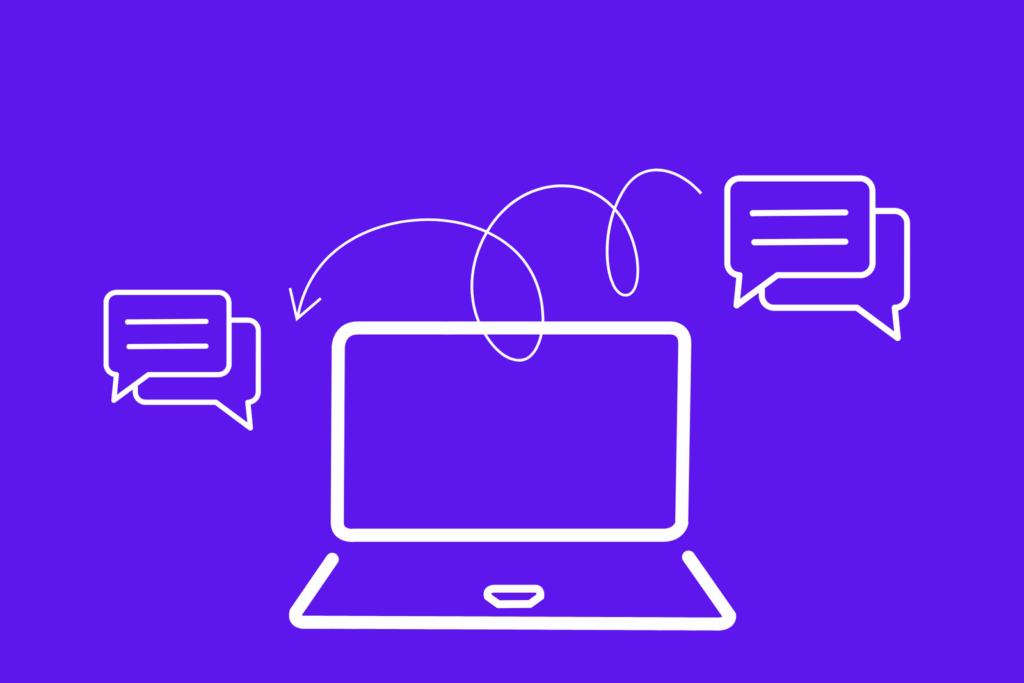You love the cold emailing concept, maybe you’ve also sent a few. Now, you want to scale up, send more bulk cold emails, get more leads, more replies…but you’re not sure how to do that effectively to get the most out of the system.
Don’t worry, you’re in the correct corner of the Internet. We’ll break down everything, including set up, bulk cold email sending limits, segmenting lead lists, and everything in between. Right from our very own experts at Aerosend. This is where you’ll learn exactly how to send bulk cold emails like an industry expert.
What is a Bulk Cold Email Service?
A bulk cold email service, also known as a sequencer, is a tool that lets you send cold emails at scale without landing in spam or avoiding spam filters. Managing cold emails at scale by yourself and manually is an impossible task. You’re human, and you are bound to miss things; that’s why these tools exist.
Now, for new cold emailers, tools like MailChimp or HubSpot seem like good starter options. They’re not. In fact, they shouldn’t even be on your options list. Unlike marketing email platforms like Mailchimp, HubSpot, ConvertKit, or Beehiiv (for opt-in lists), cold email tools facilitate outreach to previously uncontacted individuals.
A proper cold email platform gives you:
- Spintax and personalisation variables to avoid duplicate content
- Domain Rotation to protect deliverability
- Email Warm-up
- Email Volume control
- Random Send Timing
You also need inboxes made for cold emailing to do this
- Technical setup
- Aged Domains
While you can send cold emails manually through Gmail or Outlook, it quickly becomes a problem at scale. If you’re sending more than 20–30 emails/day, a bulk cold email software like Smartlead or Instantly helps automate the process by tracking replies and scaling safely. Investing in a reliable bulk cold email service is your first step.
How to Scale Bulk Cold Emails Effectively (Without Getting Burned)
We all want to scale up, not only with cold emails but with our businesses as well. Sending bulk cold emails? One of the best ways to do it. Only when done right can you send bulk cold emails at scale without hurting your sender reputation.
Build the Right Infrastructure
To send bulk cold emails, you would need multiple inboxes and, therefore, multiple domains. And you interchange them at regular/calculated intervals. In the cold emailing world, this is what we call domain rotation. We keep saying that sending from one inbox or domain is bad. Why? Because if you send too much in a short amount of time, you’ll end up in the spam folder or a blacklist.
The point here to mimic human sending behaviour and that is why you need to have domain rotation. It increases your chance of deliverability and avoid all spam filters. Aerosend recommends to start from 10 domains, 3 inboxes each domain, and no more than 25 emails per day from each inbox.
Don’t send everything from one domain. Especially not your primary one. Scaling up doesn’t mean you only scale up the number of emails you send. It means scaling up your inboxes and domains, too. You rotate across multiple domains and inboxes to protect deliverability.
- Use tools like Aerosend.io to manage inbox pools.
- If setting up inboxes manually (Gmail/Outlook), be ready to:
- Use multiple credit cards and phone numbers
- Set up proxies or residential IPs
- Run headless browsers to avoid login detection
Authenticate Every Domain
- Always configure SPF, DKIM, and DMARC
- Tools like Aerosend or Smartlead handle this automatically.
Warmup Inboxes
You’ve got your inboxes ready, and you want to start sending from them. Except you can’t yet. You need to warm those inboxes up for at least 3-4 weeks before you start sending from them. This is done to build trust with the ESP you are using. Now, this can be nearly impossible to do on your own. However, if you use tools like Aerosend, you receive a complimentary subscription to Warmupinbox.com, a service that utilises a premium-quality warmup pool to prepare your accounts for sending and receiving bulk cold emails.
Choose Software That Supports Rotation#
You can’t scale without multiple domains, and you can’t maintain deliverability unless you properly rotate those domains. This is why choosing the right software is really important. You want to rotate your domains with a strategy, not randomly. Aerosend and Smartlead are just some tools that you can pick to do this for you.
Focus on Leads + Copy
It doesn’t matter if you build the perfect bulk cold emailing infrastructure if your lead list is unverified and your copy is trash. You need to make sure your lead list is targeted properly so your offer makes sense. Use the following method:
You can use MillionVerify to verify initially → Run a Bounce ban → Waterfall the remaining ones → MillionVerify again → Bounceban new catchall leads → Get your final list
As far as your copy goes, keep it short, sweet, and simple. No 300-word emails with images. You aren’t marketing, you’re cold emailing. Keep it to the point and have a no-brainer offer, something that will compel a prospect to reply. Think about how you’re helping solve a problem instead of what you get out of sending the email.
Pro Tip: Always send plain text emails with no attachments.
Maintaining Bulk Cold Email Sending: Track Deliverability and Sender Health
If you have good deliverability rates, you must be doing something right. However, there are certain things that directly impact your deliverability. Let us break down what those things are and how you maintain them. Below are the metrics you need to track:
- Inbox Placement: Always keep an eye on the percentage of emails that are actually reaching your receiver. In the inbox and not spam, this is a direct reflection of how your campaign is going. Aerosend conducts bi-weekly inbox placement tests for its clients to make sure that everything is in order.
- Bounce Rate: You definitely don’t want to be rejected by the receiver’s server. This could be because of two reasons: Your lead list or a bad domain reputation, and you don’t want either. Try to keep your bounce rate below 1%.
- Blacklist: This is pretty simple. There are a few lists you don’t want to be a part of, you can easily conduct checks for them. As long as you don’t show up on the following, you’re good.
- Reply Rate: A good reply rate can fall anywhere between 1% and 5%. If you’re pulling in those numbers, you’re fine.
Common Mistakes To Avoid
While there are things that you want to do while maintaining and sending bulk cold emails, there are also things you want to avoid.
- Sending from Your Main Domain: This is a big no. Never risk your core brand domain because you don’t want to get a spam report on it; your main website might also take a hit. SO, always use separate, warmed-up domains.
- Confusing cold with marketing emails: Cold outreach is one-to-one. Don’t send pitch decks or promos like a newsletter. A cold email would just have plain text, no attachments, and should not feel like you’re promoting your services, but like you are solving a problem.
- Using marketing platforms: Mailchimp, ConvertKit, and Hubspot are marketing tools, not cold emailing ones. These are for opt-in lists, and using them for cold emails can get you banned.
- Overloading one inbox/domain: Sending 100+ daily from a single inbox is a fast track to spam folders.
- Skipping warm-up: Cold domains need to be gradually ramped up. Start slow and scale with a proper strategy…or let the experts at Aerosend handle it.
- Skipping infrastructure setup: What does no domain rotation and no authentication lead to? Poor deliverability.
- Emailing unverified contacts: High bounce rates kill domain health. Always clean your lists first.
- Ignoring DNC signals: Opt-outs, complaints, existing contacts, and prior replies should be immediately suppressed.
Build Your Scalable Cold Email Infrastructure
You’ve decided that you want to scale your cold email game, and that’s awesome. However, you’re going to need a foolproof email infrastructure that supports this…but what does this setup include?
- Multiple Domains and Inboxes: Scaling is impossible without having multiple domains and inboxes. You’re just waiting to get banned if you send from one inbox, or even two. It’s even worse if you’re sending from your primary domain.
- Technical Set up: Probably the thing that scares most people. SPF, DKIM, DMARC, more verifications? If you pick your cold emailing bulk service carefully, you can avoid all this.
Using Tools That Do the Heavy Lifting for You
If you’re sending 20 emails a day, you can survive with manual setups but the moment you scale up, you’re going to want help.
Let’s make it simple:
- Some tools only give you inboxes (Aerosend).
- Some tools only help you manage campaigns (Smartlead, Instantly).
- The best setup? Combine both.
Aerosend gives you premium-quality, aged inboxes, handles inbox rotation, and provides blacklist monitoring and alerts. You don’t need to figure out domain setup; we handle it for you.
Smartlead or similar tools (like Instantly) can be easily integrated with Aerosend to manage your sending logic, sequences, reply detection, and lead tagging.
Together, they make a perfect cold email engine.
These are purpose-built cold outreach tools (e.g., Smartlead and Aerosend). They connect to your inboxes but handle sending behaviour, warm-up, and rotation. Tools like Smartlead and Aerosend can easily integrate with each other to make the perfect bulk cold email infrastructure.
Pros:
- Let’s you scale your daily cold emailing sending limits using inbox pools
- Automates domain and inbox rotation
- Sends from multiple inboxes while centralising replies
Cons:
- Slightly steeper learning curve
- Still requires domain setup (Not with Aerosend, we do it for you!)
- Deliverability depends on setup quality (Pick your service carefully)
Best For:
- Lead gen agencies and freelancers sending at scale
- SaaS companies running outbound teams
- Founders running multi-sequence campaigns using multiple domains
When you’re relatively small, go ahead and set up your own SMTPs, no problem. However, as you start to scale, you’ll need third-party cold outreach platforms with SMTP handling baked in. Not only do you not have to worry about the technical setup, but these tools will also help boost your deliverability and keep you out of spam.
Domain Scaling, Rotation, and Retirement (Insights from Experts at Aerosend)
Technically, cold email domains can last forever if maintained correctly. However, if you slip up, this is what it would look like:
The Lifecycle of a Cold Email Domain
- New Domain → Starts with a clean slate, but zero trust
- Warm-Up Phase → Gradually builds a positive sender reputation
- Active Sending → Delivers value, gets replies, stays healthy
- Reputation Drop → Opens fall, bounces rise, spam reports creep in
- Domain Death → Spam folder only, zero engagement
- Retire & Replace → Time to pull it and plug in a fresh one
How Many Domains/Inboxes Do You Need?
Experts at Aerosend recommend starting with a minimum of 10 domains and 30 inboxes. This provides the infrastructure to scale while rotating safely and preventing overuse.
When to Retire a Domain
- Sharp drop in open rates
- Sudden spike in bounces or complaints
Pro Tip: Set up your infrastructure properly first because fixing deliverability mid-campaign is 10x harder than starting clean. (If you still have doubts about setting up your own email infrastructure, no worries! Aerosend is always available to help. You won’t have to do complicated technical setups).
Legal & Ethical Compliance at Scale
Yes, you can send bulk cold emails legally if you follow the right rules. Bulk cold emailing is legal, especially in the United States under CAN-SPAM. However, global senders must also consider laws such as GDPR (EU) and CASL (Canada). Here’s what you need to keep in mind to stay compliant and out of trouble:
- Send relevant, personalised emails and not mass spam
- Include a clear way to unsubscribe/opt out. Give them an option to say no
- Honour opt-out and DNC (Do Not Contact) requests promptly
- Clearly identify yourself and your business
- Avoid misleading subject lines or false claims
Note: Not legal advice! Don’t blame us if you get in trouble. But we haven’t yet.
Does Bulk Cold Emailing Actually Work?
Yes, and it has been for years. Bulk cold email is one of the cheapest and most scalable ways to generate leads. At Aerosend, we generate 60+ leads per week through cold outreach, and it remains our lowest-cost acquisition channel.
- ✅ It works when you have a high-quality list, a clear offer, and you send at the right time
- ❌ It fails when your targeting is off, your setup is spammy, or you’re blindly automating without testing
The best cold emails don’t feel like bulk emails. Your tool matters, but your strategy and content matter more.
Cost Breakdown: What It Takes to Send Bulk Cold Emails (Aerosend costs)
Let’s be honest, cold email used to be cheap. Back in 2015, one mailbox and $6/month could get you 1,000 emails/day.
Now? Deliverability is expensive. To hit 750 emails/day with high inbox placement, here’s the minimum cost for a solid setup:
| Item | Cost |
|---|---|
| Domains (fresh, aged, via registrar) | $120/year |
| Inboxes (e.g., Aerosend) | $120/month |
| Email Tool (Smartlead, Instantly, Mailrush) | $100/month |
| Lead List Cost (Scrapers, providers, databases) | $30/month |
| Warm-up Tools) | $0 (Aerosend includes it for free) |
Estimated Total: $250/month + $120/year
Output: 750 emails/day at optimal deliverability
Of course, you can cut corners and spend less, but that often leads to bounces, spam folders, and wasted domains.
Sending Bulk Cold Emails - FAQ
Q1. What’s the best bulk cold email software for agencies?
Choosing the right bulk cold email service means checking for features like inbox rotation, warm-up pools, lead tagging, campaign scheduling, and API access. Top picks include Smartlead or Instantly.
Q2. How many cold emails can I send per day safely?
We recommend no more than 25 emails per inbox with 3 inboxes per domain. Scale gradually. Your max volume depends on domain age, warm-up progress, and tool-specific sending caps.
Q3. How do I stop emails from going to spam when sending in bulk?
Authenticate with SPF, DKIM, and DMARC. Use inbox warm-up, avoid spammy content, write in plain text, and test your emails with tools like MailTester. Rotate inboxes if needed.
Q4. Can I scale cold emails using Gmail or Outlook?
Yes, but with limits. Gmail typically allows up to 500/day, Outlook around 300/day. Use SMTP configuration and rotate multiple inboxes for real scale.
Q5. When should I retire a cold email domain?
Yes, but with limits. Gmail typically allows up to 500/day, Outlook around 300/day. Use SMTP configuration and rotate multiple inboxes for real scale.
Q6. Is cold email legal in the US?
Yes, cold emailing is legal under the CAN-SPAM Act if you include a real sender identity, offer an unsubscribe option, and avoid deceptive messaging.
Q7. What’s a good reply rate for cold emails?
A solid reply rate is typically 1–5% but it depends on the industry.
Q8. How to send bulk cold emails without hurting your reputation?
Start with a warm-up strategy, rotate inboxes, verify leads, and use plain text emails.
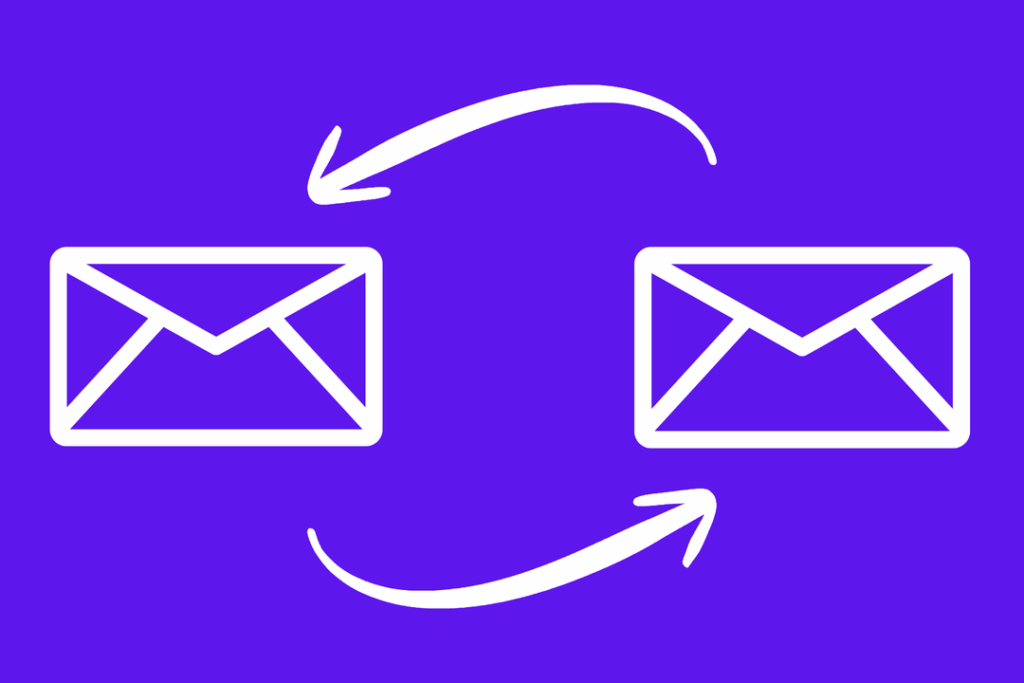
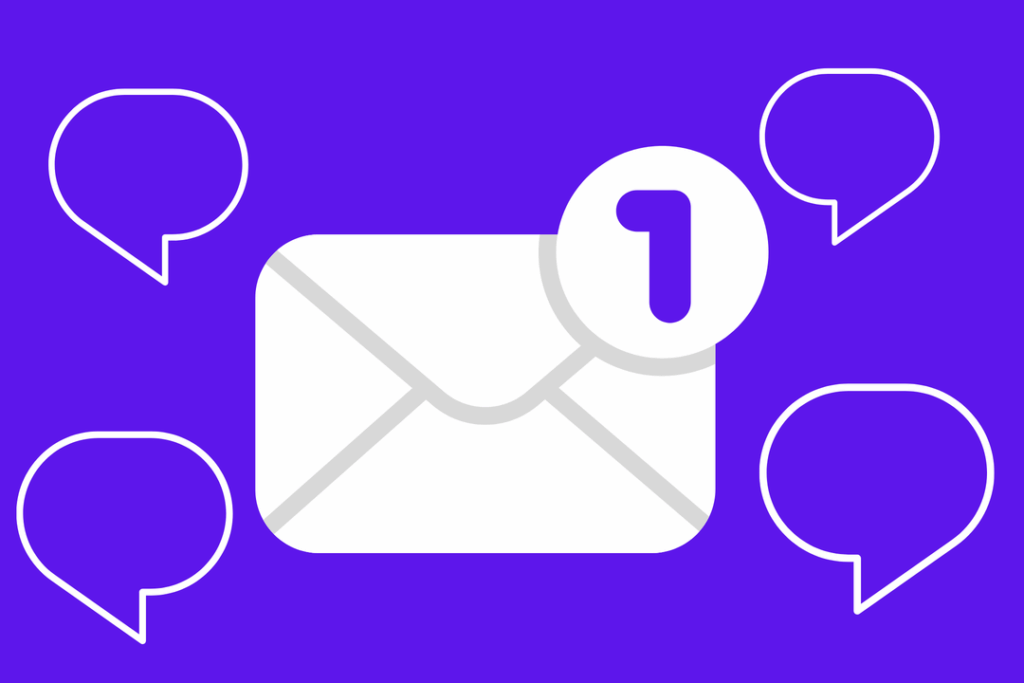
 30 Aug 2025
30 Aug 2025