Our team is analyzing your data to create a comprehensive deliverability report tailored just for you.
Almost done! Open the email sent to and verify to receive your completed report
Compare reply rates, bounce rates, and click rates across all your email providers
2.1%
1.8%
1.1%
Deep dive into your most successful campaigns and discover what's driving results
EXCELLENT
2,450
Emails Sent
GOOD
1,890
Emails Sent
Identify problematic domains and ESP providers affecting your deliverability
2.1%
Good
0.8%
At Risk
0.3%
Problematic
Performance breakdown by campaign tags to identify your most effective segments
Track your email volume and engagement trends over time with
beautiful charts
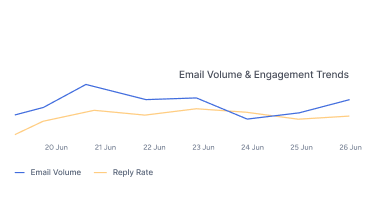
Click on your profile icon in the bottom-left corner, then select “Settings” from the dropdown menu.
In the Integrations page, click on the “API Keys” tab in the left sidebar.
If you already have an API key with the all:read scope, you can use that key.
If not, click the “Create API Key” button, select the all:read scope, and make sure to save your new API key somewhere safe.
Click on the “Settings” option in the top right corner profile icon.
In the Settings page, under your profile picture, you can see the SmartLead API Key.
If you already have an API key displayed, you can use that key. If not, click the “Generate API Key” button to create a new one.